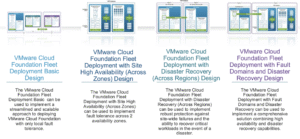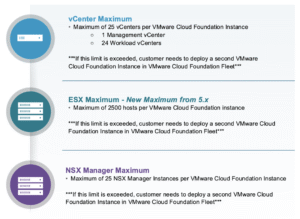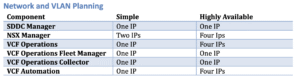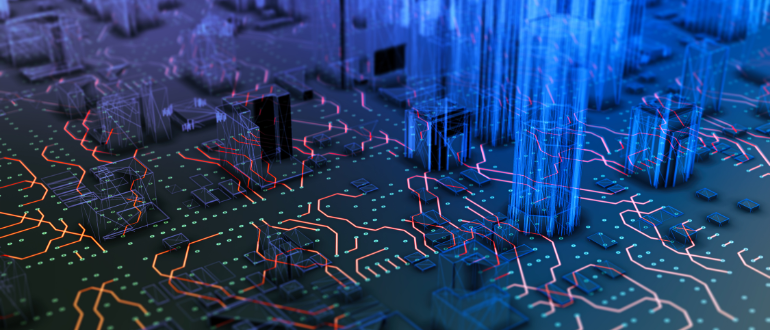
With the introduction of VMware Cloud Foundation (VCF) 9.0, Broadcom has brought significant changes to the way customers will deploy and adopt VMware’s flagship private cloud suite. While VMware’s latest major release brings streamlined deployment by way of a new installer, there are many design decisions to be made prior to beginning deployment.
Multiple major design decisions should be made before beginning deployment. Some examples are Architecture, Import vs. Greenfield, Scale, and Network Connectivity. The biggest driver behind the need for the design decisions is the new VCF installer that has been unveiled as part of the VCF 9.0 release.
Unlike previous versions of VCF which were essentially a bundle of individual point solutions (vSphere, vSAN, NSX, Aria suite, etc.) with automated lifecycle (SDDC Manager) layered over top, VCF 9.0 is an integrated solution. What were previously point solutions are now features within the VCF product. They will all be installed or upgraded as part of the VCF 9.0 install and the architecture and scaling must be carefully planned.
Understanding the VCF 9.0 Architecture
VCF 9.0 introduces a more cohesive and scalable architecture through the concept of a VCF Fleet. A fleet consists of multiple VCF instances, each with its own management and workload domains. These instances can be centrally managed and scaled based on operational needs.
There are several deployment models to choose from:
– Basic Fleet Deployment
– Fleet Deployment with Site High Availability
– Fleet Deployment with Disaster Recovery
– Fleet Deployment with Fault Domains and DR
Each model supports different levels of fault tolerance, site redundancy, and business continuity.
Key Design Considerations
Greenfield vs. Upgrade
The first major decision to make with regards to deployment is whether to perform a Greenfield deployment (everything new and fresh) or Upgrade (re-use existing management components).
Greenfield Deployment involves starting fresh with new infrastructure. It includes deploying the VCF Installer, preparing ESXi hosts, configuring networking, and installing all components including VCF Operations, Automation, and Identity Broker. Greenfield is traditionally the preferred deployment method for customers for VCF. This is primarily due to the perceived risk of migrating an infrastructure that is running mission-critical applications
Upgrade allows existing vSphere environments to be converted into VCF 9.0 instances. This requires vSphere 8.0 Update 1 or later, removal of Enhanced Linked Mode (ELM), and upgrades to vCenter, ESXi, former Aria, and NSX components.
Scale and Resource Planning
VCF 9.0 supports up to 2,500 ESXi hosts per instance, 25 NSX Managers, and 25 vCenters (1 management + 24 workload). If these limits are exceeded, additional VCF instances must be deployed within the fleet. Ensure sufficient compute, memory, and storage resources are available for all components.
Additionally, when choosing to upgrade an existing vSphere environment to VCF, you will need to decide whether you wish to deploy management components in a simple (single appliance) or high availability mode. Besides additional compute and storage resource requirements, more network resources will be required.
Proper network segmentation is critical. Plan for management, vMotion, vSAN, and TEP VLANs. IP and DNS requirements vary depending on deployment model. For example, a simple deployment may require 13 IPs for VM management, while an HA model could need up to 28.
Security and Compliance
Enhanced Linked Mode (ELM) is deprecated in VCF 9.0. Its functionality is replaced by VCF Operations and Identity Broker. FIPS mode is enabled during vCenter upgrades for enhanced security. Ensure all hardware is listed on the Broadcom Compatibility Guide (BCG).
Deployment Steps
Following planning, deployment steps will vary based on the decision to deploy greenfield vs. upgrade.
Greenfield Deployment:
- Prepare ESXi Hosts
- Deploy VCF Installer
- Configure Depot and Download Binaries
- Complete UI Wizard or Upload JSON
- Validate Deployment Spec
- Start Deployment
- Configure Licensing in VCF Operations
- Deploy VCF Identity Broker
- Deploy VCF Operations for Logs and Networks
Upgrade Deployment:
- Design and Plan 9.0 (Sizing, IPs, DNS)
- Perform all Prerequisites (obtain license entitlements, ensure hardware scale, etc.)
- Upgrade vCenter to 8.0 U1 or later
- Upgrade ESXi
- Deploy VCF Installer
- Configure Depot and Binaries
- Upgrade vSphere to VCF Instance
- Configure VCF Operations Licensing
- Import Workload Domain vCenter(s) (optional)
Additional Considerations
Operations Placement
VCF Operations should be placed in a low-latency, high-bandwidth network segment to ensure efficient communication with monitored components. Organizational separation may require multiple fleets, each with its own Operations instance.
Network Isolation
Deploying VCF Operations on a separate VLAN or NSX segment improves security but requires additional planning. This deployment must be done via API and cannot be configured through the UI.
Licensing and Entitlements
VCF 9.0 simplifies licensing with a keyless subscription model. All components are entitled through the VCF Operations registration process, eliminating the need for individual product keys.
Final Thoughts
VMware Cloud Foundation 9.0 marks a significant evolution in private cloud infrastructure. Its integrated architecture, centralized management, and flexible deployment models offer powerful capabilities for organizations of all sizes. However, successful deployment hinges on thorough planning and informed decision-making.
But this ain’t your daddy’s virtualized infrastructure, it’s a private cloud and requires careful design and planning. By carefully evaluating your architecture, choosing the right deployment model, and addressing scale, network, and security considerations, you can ensure a smooth transition to VCF 9.0.
You can get a more complete overview of these design considerations on the Tech Field Day VCF 9.0 Showcase. Whether starting fresh with a Greenfield deployment or upgrading an existing environment, following these best practices will help you unlock the full potential of VMware’s next-generation cloud platform.
The VMware Cloud Foundation 9.0 Showcase: Powering the Modern Private Cloud was presented by VMware in association with Techstrong and Tech Field Day. The videos will be posted to the Tech Field Day YouTube channel and on the website. You can learn more about VMware Cloud Foundation 9.0 on the VMware website.