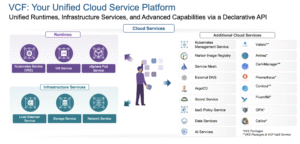Enterprise IT automation comes in many forms and flavors. VMware Cloud Foundation Automation (VCFA) offers a range of capabilities tailored to various personas within large organizations. One of the newer personas for VCFA, introduced in VMware Cloud Foundation 9.0, is for internal developers and DevOps engineers, enabling self-service deployment of resources within corporate IT guidelines. VCFA provides self-service deployment of not only VMs and containers but also complete Kubernetes clusters, virtual private clouds, and pre-built services, all from a unified console, which also provides post-deployment management and insight.
Multi-Tenancy, VPC, and Namespaces
Multi-tenancy is a central concept in the cloud consumption model, enabling independent consumers to use a shared pool of resources without impacting one another. VCF 9.0 offers VPC networking, freeing resource consumers from the complexity of enterprise networking operations. Each deployed VPC is isolated yet able to be connected through a gateway, precisely the way most public cloud networks are configured. VCFA includes namespaces to isolate resources and administrative control, allowing different business units, projects, or application teams to collaborate within a namespace yet be isolated from other namespaces. Within each namespace, VMs and Kubernetes clusters might be deployed and isolated from other namespaces.
Services
Within VCFA, there are services, both system services that provide deployment and management, and end-user services that are part of an application. The Supervisor service offers automation for self-service deployment of namespaces, VMs, Kubernetes clusters, and services. Other system-level services include the runtimes for VMs, the VMware Kubernetes Service (VKS), the storage service, load balancing, and the network service. More application-oriented services include the Harbor container image service, ArgoCD, AI, and authentication services, among many more. While it is coupled to the VCF and VCFA software, the supervisor can be updated independently from the main platform updates. Many services are provided within the VKS service, but VMware partners can also offer their services, such as Veeam and Cohesity data protection.
VMware Kubernetes Service
The VMware Kubernetes Service (VKS) is one of the two foundational runtime environments in VCF, the other being the VM runtime. VKS allows the automated deployment and operation of multiple Kubernetes clusters on top of the VM infrastructure. VKS manages the ongoing updates to the deployed Kubernetes clusters, updating all the plugins, agents, services, and management components coherently and safely. Once the enterprise administrator has approved and downloaded a new Kubernetes version update package, the owners of individual clusters may choose when to update their environments. The cluster owners can focus on the Kubernetes workloads: pods, services, and Kubernetes namespaces. They can also deploy a variety of Kubernetes services from the VCFA catalog, such as a service mesh, ArgoCD, FluentBit, Calico, and a variety of partner integrations, such as data protection with Veeam and Cohesity. VCF Automation is designed to deploy VKS clusters, although it can be extended to work with other Kubernetes distributions if this is required.
Service Catalog
DevOps engineers and developers are typically interested in creating new applications or application functionality; they will appreciate having all the underlying layers deployed on demand. VCFA provides a catalog from which the entire application infrastructure can be deployed, including pre-configured VMs, Kubernetes clusters, and pods. The organization’s platform engineers or IT administrators create the blueprints behind these catalog items, ensuring the deployed infrastructure conforms to the appropriate governance and regulatory requirements. A library of blueprints can be distributed using content libraries within the vSphere environment, which is the core infrastructure for VCF. Developers and other business or application specialists choose from their authorized list of items in the catalog to deploy, then operate the deployed VMs and Kubernetes clusters.
Visibility and Control
Once deployed, operational controls and performance metrics are available directly in the VCFA console, enabling direct visibility for workload owners, such as DevOps engineers and developers. LogInsight is a vital component of the VCF platform, allowing centralization of application and infrastructure logs to facilitate insight into events and patterns in both the infrastructure and applications. LogInsight provides an excellent audit trail of actions and outcomes across the private cloud. Overall control by the enterprise and infrastructure administrators is enabled by the new policy as code capability. Policies for items in the catalog are created as YAML files; storing these in a source code repository enables a time-based view of the policies applied at any time. The policies cover entitlement, who can deploy which item, along with day-2 actions such as backups and controlled lease durations for the consumed infrastructure resources.
VCF 9.0 Brings More Cloud
The central themes of the VCF 9.0 release are tool consolidation and more cloud-like capabilities. The precise identification of the different personas involved in cloud consumption is a vital part of this development. Separating the cloud consumers from the providers of infrastructure and the controllers of policy will allow better enablement of each group. Self-service deployment of resources from a catalog is one of the defining characteristics of cloud, alongside the hands-off ongoing management of the underlying services. This maturity in VMware Cloud Foundation will continue to support large organizations that commit to utilizing all its capabilities.
The VMware Cloud Foundation 9.0 Showcase: Powering the Modern Private Cloud was presented by VMware in association with Techstrong and Tech Field Day. The videos will be posted to the Tech Field Day YouTube channel and on the website. You can learn more about VMware Cloud Foundation 9.0 on the VMware website.